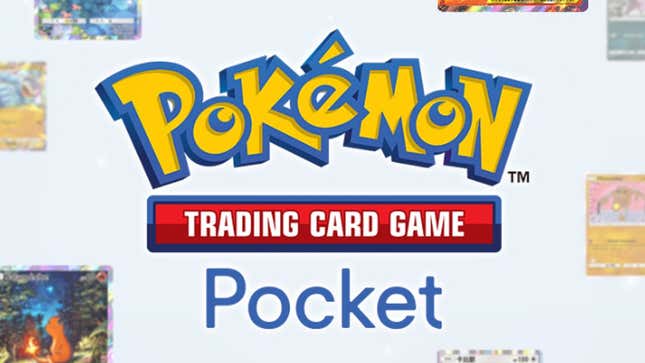
Screenshot: The Pokémon Company / Kotaku
The pop culture impact of Pokémon has ensured a huge number of people have already checked out Pokémon TCG Pocket, even if it is only as curiosity. The chances are, if you’re among them, the massive amount of content and currencies can be a bit overwhelming, especially if you don’t have any previous experience with the series or other free-to-play games. This guide will explain everything you need to know about Pokémon TCG Pocket.
What is Pokémon TCG Pocket?
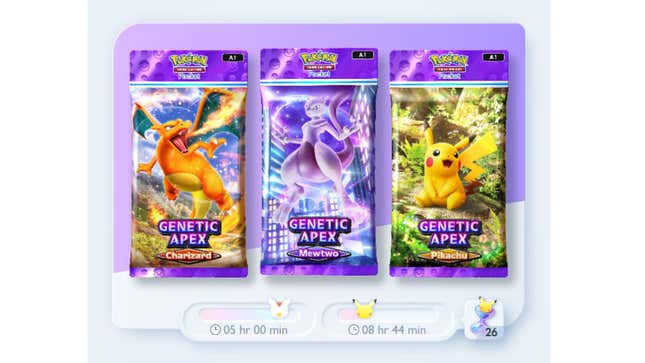
Screenshot: The Pokémon Company / Kotaku
As the name implies, Pokémon TCG Pocket is a free-to-play mobile version of the Pokémon TCG and is available on iOS and Android. The app offers a lighter simulation of the excitement of the physical game, letting you open up booster packs, add them to your “binder,” and use those cards to build decks and battle other players or the computer. Much like the real TCG, you can choose to approach it as you prefer, whether that’s by collecting all the cards to admire the stellar artwork, or to create a brutal arsenal of Pokémon that will crush other players online.
You can also engage in different missions that provide rewards upon completion. Some of them can be fairly simple, such as opening a pack, while others could require you to collect specific cards or register a set number in the Card Dex—basically the record of your collection. Most of these will be completed just by playing the game, but you do need to remember to go into the Mission Menu to collect your rewards.

Screenshot: The Pokémon Company / Kotaku
Much like the real world, you get more cards by opening booster packs. However, unlike their physical counterparts which contain ten cards, Pokémon TCG Pocket boosters (like those gained through code cards in Pokémon TCG Live) only contain five. The launch set is called Genetic Apex, with three different booster pack arts, Pikachu, Charizard and Mewtwo. These three types each have some specific cards unique to them: for example, if you want the Pikachu ex card, it’s only available in the Pikachu pack.
If there’s a particular card you’re looking for, make sure you are opening the correct type of pack. The card list for each, as well as their percentage chance of being pulled, can be viewed by tapping the “Offering Rates” Button in the left corner.
Of course, you can’t just open as many packs as you want. You need to make sure you have enough Pack Stamina, which refills automatically on a timer. Every 12 hours, the bar refills, allowing you to open up another pack. For those bad at math, this means you can open two packs a day, receiving only ten new cards a day. Fortunately, the game has some ways to speed up this timer, as well as other methods to get new cards, like the Wonder Pick.
The Wonder Pick is basically a roulette where you can select one random card from a pack that another player has opened. Don’t worry, you aren’t stealing from them, you are just getting a chance to get the same card they pulled. Depending on the rarity of the cards in their booster, it could cost up to three Wonder Stamina, which also refills on a timer. Wonder Pick can be a great way to get a specific card, but given the randomized nature of what you get, it can be frustrating spending three Wonder Stamina trying to get a full-art or EX card, only to get a garbage common one. Still, the option is there, so you might as well use it, especially once you start filling out your collection and need incredibly specific cards to complete it.
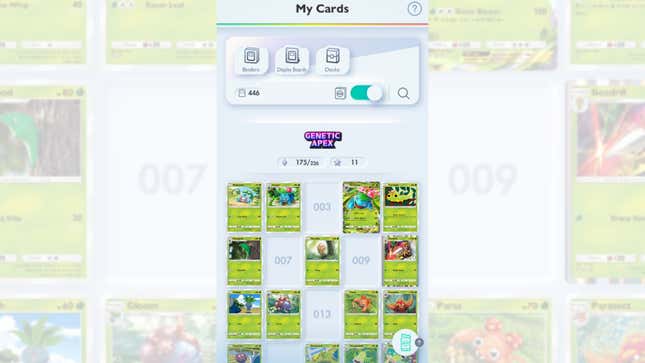
Screenshot: The Pokémon Company / Kotaku
When you open a pack, your cards are automatically added to the “My Cards” section, which can be viewed by pressing the second button from the left on the bottom of the screen. From here, you can create specific binders to show off cards from your collection, or build a display board to highlight a favorite card. This section also lets you add “Flair” to individual cards, which is just a cosmetic effect such as sparkles or bubbles, by consuming duplicates and Shine Dust. If you are having trouble adding flair to a card you have multiples of, make sure you have the correct quantity of copies of the card and ensure you will still have at least two remaining after the flair is purchased. Also note that Shine Dust is only used to add flair, so don’t worry about hoarding it.
By pressing a tab near the top of the screen, you can also toggle between recently added cards and their quantities, or have the cards organized by their placement in the expansion. The former is useful in quickly searching if you have enough duplicates to add flair, while the latter can be incredibly helpful in determining what is needed to fill holes in your collection.
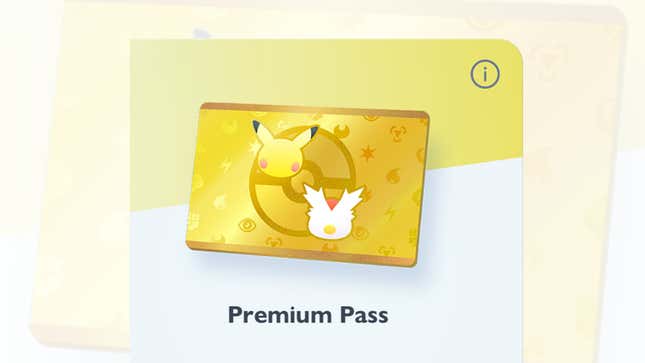
Screenshot: The Pokémon Company / Kotaku
One of the many ways to spend money in Pokémon TCG Pocket is the Premium Pass subscription. This gives you access to an additional Stamina bar that refills every 24 hours, allowing one more pack to be opened per day. You will also gain access to Premium Missions that offer a unique currency called “Premium Tickets,” used for special rewards and cosmetics such as promo cards, or battle cosmetics like coins and sleeves. It costs $9.99 per month, which is a little steep for what you get, but there is a two-week free trial if you want to try to complete all the missions to snatch up the first set of redeemables, which are Mewtwo themed.
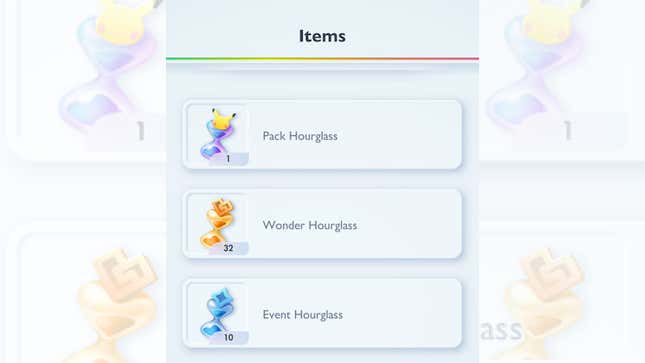
Screenshot: The Pokémon Company / Kotaku
By playing the game and completing missions, you will probably notice you’re obtaining at least two types of hourglass items: Pack Hourglasses and Wonder Hourglasses. Both of these are consumables that can be used to refill their respective Stamina bar by one hour. For example, if you just opened a booster pack, you can use 12 Pack Hourglasses to immediately open another one.
You will gain these items by completing daily missions, or by leveling up, but you can also purchase them in the Shop by using a whole different type of currency called “Shop Tickets.” These are gained by completing the game’s “Step Up Battles,” which are TCG Pocket’s Computer Controlled fights, by completing Event Missions, and from gifts sent by other players after you’ve battled or Wonder Picked with them. It may be tempting to hoard your Hourglasses, but they can only be used to open packs, so don’t feel bad about using them to do so. Though, if you do save up 120 Pack Hourglasses, you can open ten packs at once which is a very cool experience.
When you first start the game, it’ll throw buckets of hourglasses at you, until you get very used to having them. Then it rather sharply reduces that rate, while nudging that you could always buy some more, so be careful not to get sucked into the sense that they’ll keep on flowing.
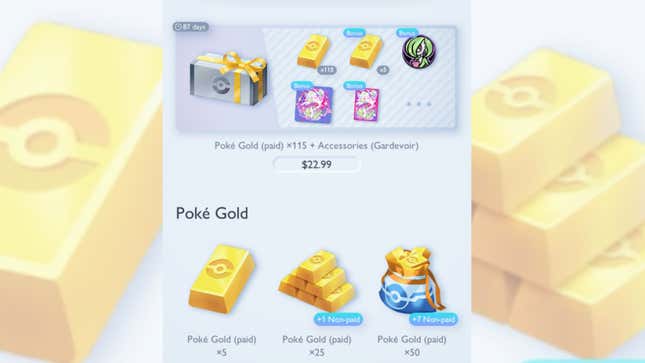
Screenshot: The Pokémon Company / Kotaku
It wouldn’t be a free-to-play game without a premium currency, so of course Pokémon TCG Pocket has one of those. Among many other ways to spend it, the creatively named Poké Gold can be used to speed up your Stamina bar if you find yourself short on hourglasses. You can use a combination of both Gold and hourglasses, and the game will automatically apply the most efficient usage of both. There is also currently bonus gold for buying the $1, $5 and $10 packages, but note these bonuses can only be used for each increment once.

Screenshot: The Pokémon Company / Kotaku
Yes, there are more currencies. Mentioned briefly above, Shop Tickets are obtained by completing different missions or battles, and can be redeemed to buy item cards, different cosmetics, or hourglasses. These are probably the most versatile currency in the game, so they should be used on whatever you prefer. There are also Emblem Tickets which are awarded by completing Dex milestones, such as registering a set number of cards, and can be used to buy Emblems from the Store. Emblems are just badges you can apply to your profile, and don’t really have any impact on the game. Right now, the options are Pikachu, Charizard and Mewtwo, so if you have enough, just use it on whatever monster is your favorite of those. There are also Special Shop Tickets which can be gathered by spending regular Shop tickets, or consuming high-rarity cards. These let you purchase Special Series cosmetics such as coins and playmats, though they aren’t too exciting.
For a game about collecting cards, Pokémon TCG Pocket complicates this simple hobby by including an obscene amount of currencies and cosmetics that may leave you with a headache even Psyduck could’t handle. While it is a lot to take in at first, most of these currencies can only be used on a specific aspect of the game—such as hourglasses—so you don’t need to worry about spending it on the “wrong” thing. Just play the game however you want, and good luck collecting ‘em all.
.







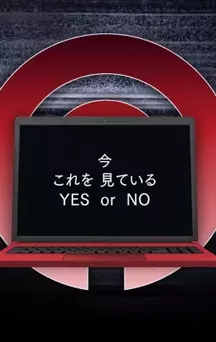











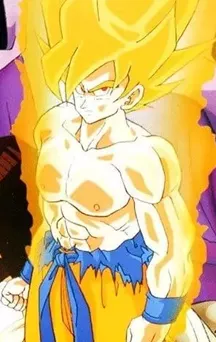






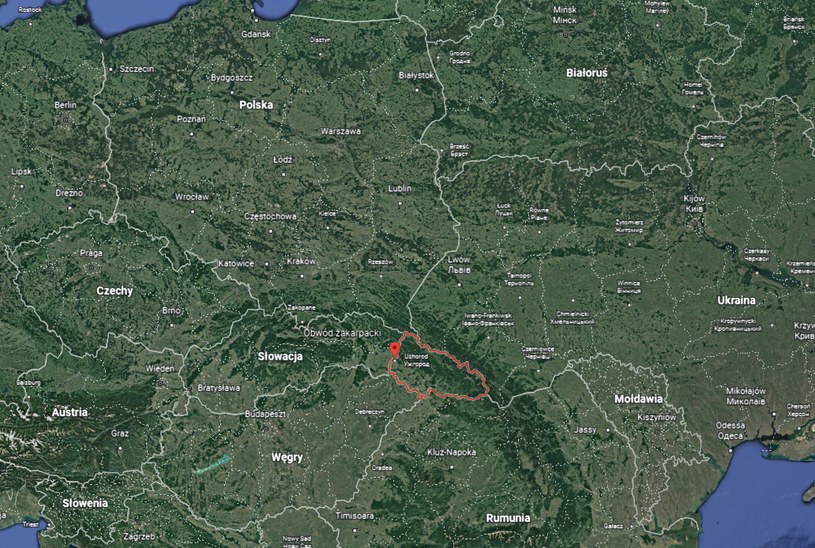





 Bengali (Bangladesh) ·
Bengali (Bangladesh) ·  English (United States) ·
English (United States) ·  Polish (Poland) ·
Polish (Poland) ·